再来理解一下杀手级新特征 gtid
发布时间:2022-03-26 10:56 所属栏目:115 来源:互联网
导读:再来理解一下杀手级新特征 gtid: 1.一个事务,就会给一个gtid编号。来看看例子: mysql show master status; +---------------+----------+--------------+------------------+------------------------------------------------+ | File | Position | Binl
|
再来理解一下杀手级新特征 gtid: 1.一个事务,就会给一个gtid编号。来看看例子: mysql> show master status; +---------------+----------+--------------+------------------+------------------------------------------------+ | File | Position | Binlog_Do_DB | Binlog_Ignore_DB | Executed_Gtid_Set | +---------------+----------+--------------+------------------+------------------------------------------------+ | binlog.000017 | 58105 | | | b526042e-89a7-11e8-bddb-000c29d7d637:1-1304086 | +---------------+----------+--------------+------------------+------------------------------------------------+ 1 row in set (0.00 sec) mysql> insert into student(id) values(5); Query OK, 1 row affected (0.01 sec) mysql> show master status; +---------------+----------+--------------+------------------+------------------------------------------------+ | File | Position | Binlog_Do_DB | Binlog_Ignore_DB | Executed_Gtid_Set | +---------------+----------+--------------+------------------+------------------------------------------------+ | binlog.000017 | 58432 | | | b526042e-89a7-11e8-bddb-000c29d7d637:1-1304087 | +---------------+----------+--------------+------------------+------------------------------------------------+ 1 row in set (0.00 sec) mysql> begin -> ; Query OK, 0 rows affected (0.00 sec) mysql> insert into student(id) values(6); Query OK, 1 row affected (0.00 sec) mysql> insert into student(id) values(7); Query OK, 1 row affected (0.00 sec) mysql> commit; Query OK, 0 rows affected (0.01 sec) mysql> show master status; +---------------+----------+--------------+------------------+------------------------------------------------+ | File | Position | Binlog_Do_DB | Binlog_Ignore_DB | Executed_Gtid_Set | +---------------+----------+--------------+------------------+------------------------------------------------+ | binlog.000017 | 58918 | | | b526042e-89a7-11e8-bddb-000c29d7d637:1-1304088 | +---------------+----------+--------------+------------------+------------------------------------------------+ 1 row in set (0.00 sec) mysql> begin ; Query OK, 0 rows affected (0.00 sec) mysql> insert into student(id) values(8); Query OK, 1 row affected (0.00 sec) mysql> rollback; Query OK, 0 rows affected (0.00 sec) mysql> show master status; +---------------+----------+--------------+------------------+------------------------------------------------+ | File | Position | Binlog_Do_DB | Binlog_Ignore_DB | Executed_Gtid_Set | +---------------+----------+--------------+------------------+------------------------------------------------+ | binlog.000017 | 58918 | | | b526042e-89a7-11e8-bddb-000c29d7d637:1-1304088 | +---------------+----------+--------------+------------------+------------------------------------------------+ 1 row in set (0.00 sec) mysql> quit Bye [root@yw-gz-hd-test-211 ~]# cat /data/mysql3308/auto.cnf [auto] server-uuid=b526042e-89a7-11e8-bddb-000c29d7d637 仔细看看上面的例子,当前gtid:b526042e-89a7-11e8-bddb-000c29d7d637:1304086,然后我插入一条数据,执行一个事务,gtid加1,变成b526042e-89a7-11e8-bddb-000c29d7d637:1304087,然后我用begin commit,标志另外一个事务,插入2条数据,gtid加1,变成b526042e-89a7-11e8-bddb-000c29d7d637:1304088,然后我rollback,gtid不加1. 到这里,我们停下来,思考一下。。。。。。。。。。。 gtid是什么东东?明白了吧,有所领悟了吧。 2.为什么说gtid能避免重复执行,避免丢数据呢? 来看下下面这个例子: mysql> SET @@SESSION.GTID_NEXT= 'b526042e-89a7-11e8-bddb-000c29d7d637:1304076'/*!*/; Query OK, 0 rows affected (0.00 sec) mysql> select * from student where id=4; +----+------+------+---------+---------+---------------------+---------------------+ | id | name | age | textcol | blobcol | birday | birday2 | +----+------+------+---------+---------+---------------------+---------------------+ | 4 | 3 | 3 | 3 | NULL | 2018-07-25 10:42:29 | 2018-07-25 10:42:33 | +----+------+------+---------+---------+---------------------+---------------------+ 1 row in set (0.00 sec) mysql> CREATE TABLE `student` ( -> `id` int NOT NULL AUTO_INCREMENT , -> `name` varchar(255) NULL , -> `age` int NULL , -> `textcol` text NULL , -> `blobcol` blob NULL , -> `birday` timestamp NULL ON UPDATE CURRENT_TIMESTAMP , -> `birday2` datetime NULL ON UPDATE CURRENT_TIMESTAMP , -> PRIMARY KEY (`id`) -> ) -> ; Query OK, 0 rows affected (0.00 sec) mysql> show master status; +---------------+----------+--------------+------------------+------------------------------------------------+ | File | Position | Binlog_Do_DB | Binlog_Ignore_DB | Executed_Gtid_Set | +---------------+----------+--------------+------------------+------------------------------------------------+ | binlog.000017 | 58105 | | | b526042e-89a7-11e8-bddb-000c29d7d637:1-1304086 | +---------------+----------+--------------+------------------+------------------------------------------------+ 1 row in set (0.00 sec) mysql> insert into studnet(id) values(5); ERROR 1837 (HY000): When @@SESSION.GTID_NEXT is set to a GTID, you must explicitly set it to a different value after a COMMIT or ROLLBACK. Please check GTID_NEXT variable manual page for detailed explanation. Current @@SESSION.GTID_NEXT is 'b526042e-89a7-11e8-bddb-000c29d7d637:1304076'. 这个信息量有点大。一点点理解,首先我 SET @@SESSION.GTID_NEXT= 'b526042e-89a7-11e8-bddb-000c29d7d637:1304076' 但是当前gtid是b526042e-89a7-11e8-bddb-000c29d7d637:1-1304086 。什么意思,就是说1304076 事务包含在1-1304086。也就是说,这个事务已经执行了,不需要再执行了。理解了吗? 思考一下。。。。。。。。。 这个理解通了,你就会发现,为什么我发布了一个create table 命令,查询返回Query OK, 0 rows affected (0.00 sec) 就是什么作用也没有。意思就是说,这个命令create table 我已经执行过了,所以不需要执行。 再来看看错误:ERROR 1837 (HY000): When @@SESSION.GTID_NEXT is set to a GTID, you must explicitly set it to a different value after a COMMIT or ROLLBACK. Please check GTID_NEXT variable manual page for detailed explanation. Current @@SESSION.GTID_NEXT is 'b526042e-89a7-11e8-bddb-000c29d7d637:1304076'. 意思就是说,你每执行一个命令,都必须先执行 set @@SESSION.GTID_NEXT = xxxxx。 为什么会这样呢? (编辑:ASP站长网) |
相关内容
网友评论
推荐文章
热点阅读

 MySQL IS NULL如何查
MySQL IS NULL如何查 最简单的创建 MySQL
最简单的创建 MySQL 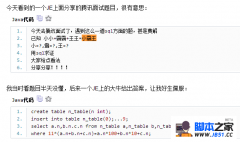 网上看到的给大家分享
网上看到的给大家分享 MYSQL教程MySql 5.6.3
MYSQL教程MySql 5.6.3