MySQL数据备份Outofresourceswhenopening file时报错
发布时间:2022-06-28 14:11 所属栏目:115 来源:互联网
导读:碰到备份提示Out of resources when opening file问题我们可以调整open_files_limit来解决,具体如下,今天,使用命令导出数据库,以便在新的VPS上恢复,出现了一下情况. 报错信息:mysqldump: Got error: 23: Out of resources when opening file ./zrblog_dfhghd
|
碰到备份提示Out of resources when opening file问题我们可以调整open_files_limit来解决,具体如下,今天,使用命令导出数据库,以便在新的VPS上恢复,出现了一下情况. 报错信息:mysqldump: Got error: 23: Out of resources when opening file ‘./zrblog_dfhghdt/pre_ucenter_settings.MYD’(Errcode: 24) when using LOCK TABLES 首先用ulimit -n命令查看下打开文件数限制: root@zr [~]# ulimit -n --phpfensi.com 1024 我们需要调整MySQL配置文件中open_files_limit的值,编辑my.cnf(指令vi /etc/my.cnf),我这里没有open_files_limit,增加它的值就行了,我的原来是 open_files_limit = 600 后来给修改成 open_files_limit = 1024. 完成后保存,重启下MySQL,然后再试试用我们开头的指令备份,OK,完成了,当然,还有一种办法就是使用其它的办法来备份了,如我们利用专业备份工具或打包mysql 中data目录的文件. (编辑:ASP站长网) |
相关内容
网友评论
推荐文章
热点阅读

 MySQL IS NULL如何查
MySQL IS NULL如何查 最简单的创建 MySQL
最简单的创建 MySQL 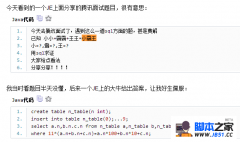 网上看到的给大家分享
网上看到的给大家分享 MYSQL教程MySql 5.6.3
MYSQL教程MySql 5.6.3