IE6 下 div 无法覆盖 select 的问题
发布时间:2018-09-06 10:34 所属栏目:30 来源:站长网
导读:问题:IE6下,div无法覆盖select 定义和用法 select 元素可创建单选或多选菜单。 当提交表单时,浏览器会提交选定的项目,或者收集用逗号分隔的多个选项,将其合成一个单独的参数列表,并且在将 select 表单数据提交给服务器时包括 name 属性。 解决方案:
|
定义和用法 select 元素可创建单选或多选菜单。 当提交表单时,浏览器会提交选定的项目,或者收集用逗号分隔的多个选项,将其合成一个单独的参数列表,并且在将 <select> 表单数据提交给服务器时包括 name 属性。 解决方案:iframe 可以覆盖select,而div可以覆盖iframe。  引用的内容:[www.veryhuo.com]
<iframe style="z-index:1" style="z-index:1"><!-- 用iframe 解决此bug --> 引用的内容:[www.veryhuo.com]
<iframe style="z-index:1" style="z-index:1"><!-- 用iframe 解决此bug --> <select name="country"> <option value="1">china</option> <option value="2">japanese</option> <option value="1">U.S.A</option> </select> </iframe> 办法二:以Iframe作为div的子元素,覆盖select元素 Copy to Clipboard 引用的内容:[www.veryhuo.com]
<select style="height:width:50px;"> 引用的内容:[www.veryhuo.com]
<select style="height:width:50px;"> <option> test </option> </select> <div style="position:absolute;left:20px;top:5px;height:100px;width:100px;"> <iframe style="position:absolute;top:0;left:0;height:100%;width:100%;border:0;"> </iframe> <div style="position:absolute;top:0;left:0;background:white;height:100%;width:100%;background-color:#ccc"> My Content </div> </div> (编辑:ASP站长网) |
相关内容
网友评论
推荐文章
热点阅读

 问题:IE6下,div无法覆盖select
问题:IE6下,div无法覆盖select 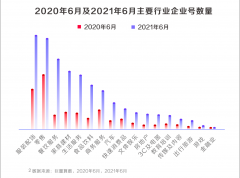 《2021抖音私域经营白
《2021抖音私域经营白 副业刚需 一文带你全
副业刚需 一文带你全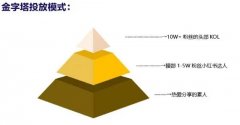 小红书如何自建鱼塘获
小红书如何自建鱼塘获 物联网产品设计中Wi-F
物联网产品设计中Wi-F