vue slot怎么在子组件中显示父组件传送
发布时间:2022-06-08 09:07 所属栏目:122 来源:互联网
导读:这次给大家带来vue slot怎么在子组件中显示父组件传递,vue slot在子组件中显示父组件传递的注意事项有哪些,下面就是实战案例,一起来看一下。 父组件使用没有指定slot属性,默认为default 在slot中可以使用默认值,如果父组件没有传递对应的slot,则会显示
|
这次给大家带来vue slot怎么在子组件中显示父组件传递,vue slot在子组件中显示父组件传递的注意事项有哪些,下面就是实战案例,一起来看一下。 父组件使用没有指定slot属性,默认为default 在slot中可以使用默认值,如果父组件没有传递对应的slot,则会显示默认值 <!DOCTYPE html> <html> <head> <meta charset="utf-8"> <script src="vue.js" charset="utf-8"></script> </head> <body> <p id="app"> <modal> <!-- 调用父组件的方法 --> <h1 @click='click'>aaa</h1></modal> <modal> <h2>bbb</h2></modal> <modal> <!-- 使用slot设置模板中的名字,会插入到指定的slot中 --> <p slot='title'>hello</p> <p slot='content'> world </p> </modal> <modal></modal> </p> <template id="modal"> <!-- 使用slot在子组件中显示父组件传过来的模板 --> <p> modal <slot name='default'>如果没有会使用这个默认值</slot> <h1> title: <slot name='title'> </slot> </h1> content: <slot name='content'></slot> </p> </template> <script type="text/javascript"> let modal = { template: '#modal' } new Vue({ el: '#app', components: { // es 简写 ,只写一个的意思为 // modal:modal modal }, methods: { click() { console.log('aaa') } } }) </script> </body> </html> 推荐阅读: Vue.js的ul-li标签如何仿制select标签 ajax动态赋值数据图 以上就是vue slot怎么在子组件中显示父组件传递的详细内容。 (编辑:ASP站长网) |
相关内容
网友评论
推荐文章
热点阅读

 网站标题优化注意事项
网站标题优化注意事项 如何在网站建设的基础
如何在网站建设的基础 宋九九:seo是什么?
宋九九:seo是什么?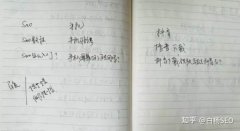 白杨SEO:百度移动端
白杨SEO:百度移动端 怎么提升网站被收录机
怎么提升网站被收录机